
AuPest: The program for Automated Screening for more than 400 Pesticides in Foodstuffs applying GC/MS and a dedicated Library
Fruit and vegetables are traded worldwide and usually it is not known which pesticides were applied in their agricultural production. Consumers, however, demand produce to be "free of harmful pesticide residues". Therefore, food chemists are expected to control maximum residue levels for all pesticides.
Pesticide residue analysis is carried out by means of multimethods for extraction, clean up and a final chromatographic determination step. GC/MS is the established technique for monitoring more than 400 thermostable pesticides. These pesticide residues are usually identified in screening analyses by means of a dedicated library of pesticide reference mass spectra. AuPest (Automated residue analysis on Pesticides) is a macro program for automated evaluation which runs with HP ChemStation software together with the library PEST.L containing more than 400 active ingredients and also metabolites. All target compounds are linked to their retention times measured under fixed conditions (25 m x 0.2 mm SE-54 column with standard temperature program). AuPest and its predecessor AUTARG have successfully been used for some time in routine pesticide residue analysis. AuPest runs automatically after each Full Scan GC/MS run and creates a number of reports. This needs less time than the instrument requires for equilibration before running the next analysis.
The analyst receives all the results in result tables together with the raw data which he simultaneously has access to in the Standalone Data Analysis of the HP ChemStation after a samples sequence has finished. AuPest enables the analyst to decide on average within 5 minutes whether a pesticide is present and if so which specifically one in the corresponding sample. AuPest also supports the estimation of the concentration level.
The special feature of AuPest is that the analyst is aided by comfortable tools when checking the results reported. The display is divided in two parts: at the left the AuPest results tables and simultaneously on the right the Standalone Data Analysis chromatography software with access to the raw data.
A mouse click in the report tables activates the corresponding chromatographic data such as peaks, mass spectra of the analyte in the samples together with that of the reference pesticide. In the right window, the analyst may work manually with all the commands provided by the HP ChemStation.
The evaluation of the Full Scan analysis is successively carried out at two levels. At first, all integrated peaks in the TIC chromatogram are checked with a special background subtraction procedure (Level 1). A special search is then performed for target pesticides overlapped by matrix compounds (Level 2).
Analysts doing pesticide residue analysis with the HP MSD, and spending more than 5 minutes for the evaluation of data from one sample to obtain the final outcome, should think about using AuPest in their routine work to increase productivity.
Example of a monitor page of AuPest during a check on a report on 0.02 ppm procymidone on strawberries:
The reported pesticide was found with AuPest Level 1 and the analyst checks the data and views the formula.
On mouse click to PROCYMIDONE the corresponding peak is loaded in the active window of the HP ChemStation together with the mass spectrum at its apex
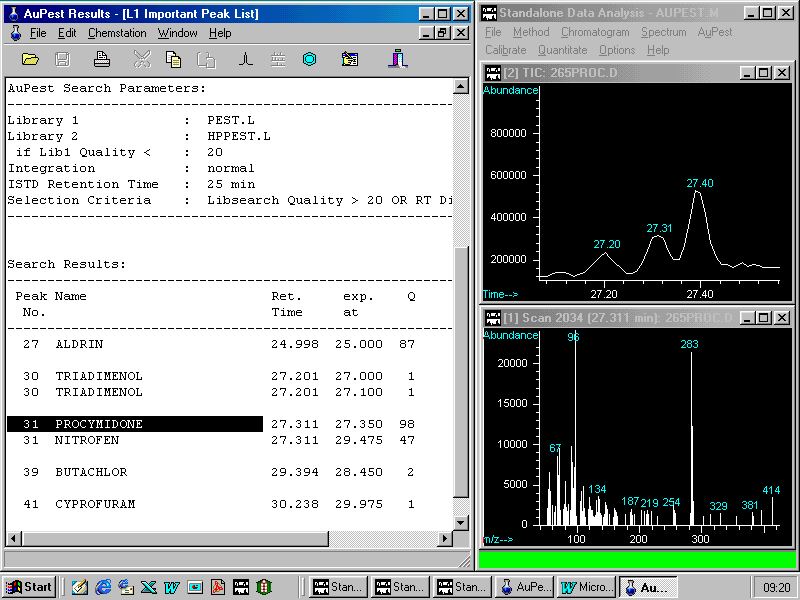
Double clicking the right mouse button activates the library search
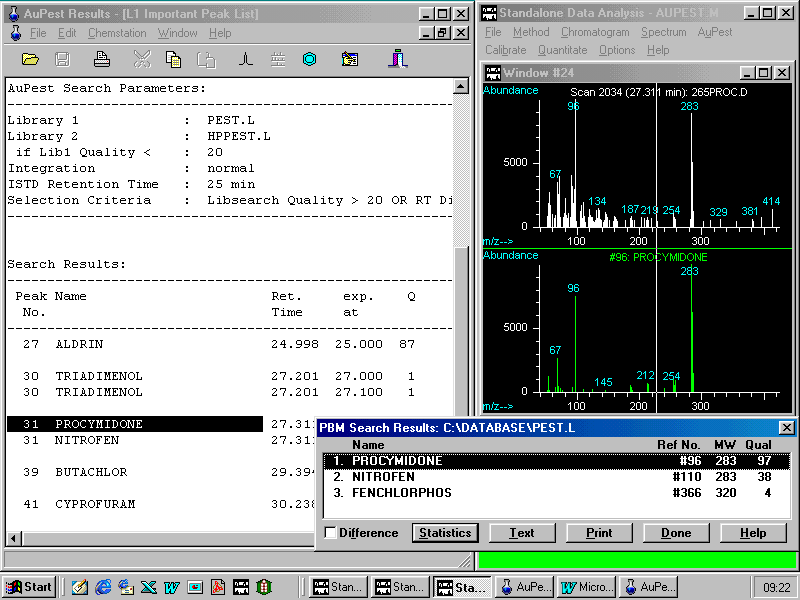
A pop-up menu allows insertion of the formula
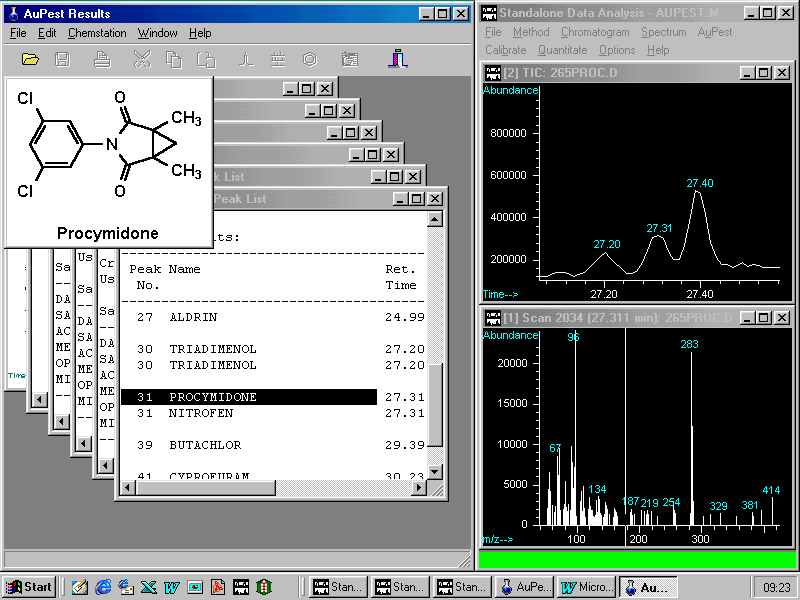
Prof. Dr. H.-J. Stan, Institute of Food Chemistry, TU Berlin, Gustav-Meyer-Allee 25, D 13355 Berlin